安装OGG软件时,报如下错误:
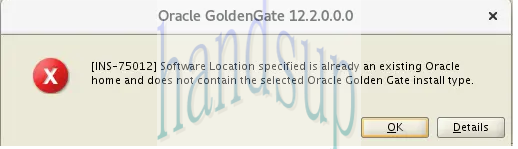
查看OGG软件安装路径为空,正常。
查看/u01/app/oraInventory/ContentsXML/inventory.xml文件,存在OGG软件的安装记录(标红处)
[root@ogg /]# cat /u01/app/oraInventory/ContentsXML/inventory.xml
<?xml version="1.0" standalone="yes" ?>
<!-- Copyright (c) 1999, 2018, Oracle and/or its affiliates.
All rights reserved. -->
<!-- Do not modify the contents of this file by hand. -->
<INVENTORY>
<VERSION_INFO>
<SAVED_WITH>12.2.0.1.4</SAVED_WITH>
<MINIMUM_VER>2.1.0.6.0</MINIMUM_VER>
</VERSION_INFO>
<HOME_LIST>
<HOME NAME="OraDB12Home1" LOC="/u01/app/oracle/product/12.2.0.1/db_1" TYPE="O" IDX="1"/>
<HOME NAME="OraHome1" LOC="/ogg" TYPE="O" IDX="2"/>
</HOME_LIST>
<COMPOSITEHOME_LIST>
</COMPOSITEHOME_LIST>
</INVENTORY>
[root@ogg /]#
删除这行记录后,重新安装OGG软件成功。